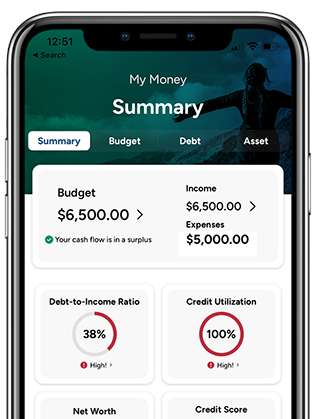Years ago I tried tracking my daily spending using a small notebook and a pen that I carried around in my purse. For the first two days I diligently wrote down every dollar and cent that I spent. I added receipts to the back of the notebook to save for later. After those first two days my recording got sporadic. I would write down some things and others I would tell myself to write down the transaction later. But then I would sit down hours later and not remember the exact amount that the cup of coffee I had bought cost. Within a week I was done with the process.
Many budgeting experts talk about how valuable it is to track your expenses. You can learn where all the holes in your budget are, including the things you just spend money on without giving a second thought. I read with great interest Julie’s recent experiment on tracking her expenses and the obstacles she faced.
It can be very helpful to see how your daily expenses add up over time. You may think it is no big deal buying a muffin every morning for breakfast but, taken as a whole, that $2 muffin suddenly becomes a $40 monthly expense.
I started thinking that there had to be a better way than using a notebook to write everything down. That’s when I realized I have something with me almost all the time: my smartphone. With a variety of apps available to download and a data plan that allows you to sync with your computer, this is great solution for tracking daily expenses.
Here are some of the apps that work well for tracking daily expenses:
- Evernote. This app is available for many different types of devices and also has a version for your computer. This is not a traditional budgeting app but it offers a lot of flexibility. You can create a daily note to record everything. Even better is the ability to take pictures and store them in the note. Use this feature to snap a photo of your receipts or the total on the register to keep track of everything. That way you are not weighed down with a bunch of paper at the end of the day. Then when you sit down at your computer to work on your budget, you can sync with the data from your phone. Plus it’s free.
- Mint. This free app connects with all of your financial accounts to help you keep track of up-to-the-minute information on balances and transactions. Available for most devices, this app allows you to add a transaction and then see an adjusted balance on your bank and credit accounts. It has helpful charts to see trends and progress made. It also has a computer version, so that you can view your information in more than one place. They use 128-bit encryption to keep your data safe, and it is a read-only program. So, even if your phone falls into the wrong hands, they can’t move your money around. And it is password-protected on your phone too.
With these smartphone apps you can make tracking your expenses a whole lot easier. Which means good things for your budget in the long term.
Shannon Weidemann is a freelance writer for Prepaid Reviews, a site that provides information about prepaid cell phones coupled with over 17,000 consumer reviews of 30+ service providers such as Tracfone.
Editors Note: We welcome submissions of appropriate articles for our readers. Inclusion of a guest post on this blog does not imply endorsement of the contents of linked pages, nor of the organization supplying the article. We do however support and appreciate the value of the information contained in the article for the benefit of our readers.
If you’re struggling to pay off debt, ACCC can help. Schedule a free credit counseling session today.